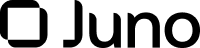3. Add Funds to Your Account
To perform tests, your testing account must have funds. Send an email to [email protected] to request funds for your Juno testing account.
You can also simulate an MXN deposit that triggers an MXNB issuance. For further details, visit Trigger a Token Issuance, which walks you through completing a mock MXN deposit in the testing environment.
🚀 You are ready to learn how to create Juno's API signed requests.
Updated 5 months ago