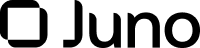Set Up Your Testing Environment
Learn how to create your account, generate API credentials, and fund your account.
This is your starting point to unlock the full potential of our product. We'll guide you through the essentials —from setting up your account to understanding key features. You will be up and running in no time.
To work on integrations and be able to verify your code before running it on production, create a testing business account.
It's crucial to avoid performing any testing on the production environment to prevent potential issues.
You cannot use the API credentials from your testing account in the production environment. To ensure proper functionality, you must generate separate API credentials for both the testing and production accounts and use the appropriate credentials based on the environment in which you execute your code.
The production URL is similar to the testing environment URL, with the only difference being the elimination of the word 'stage'.
For example,
- Testing Environment: https://stage.buildwithjuno.com/mint_platform/v1/withdrawals
- Production Environment: https://buildwithjuno.com/mint_platform/v1/withdrawals
Updated 5 months ago