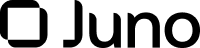Redeem Your MXNB Tokens
Unlock the value of your stablecoins.
This section guides you through the steps to seamlessly convert your MXNB stablecoins to fiat MXN.
At its core, a redemption is a withdrawal from your Juno account to an external bank account via the SPEI® network. Therefore, you must have a registered bank account in Juno's systems; it can be your own or that of a third party. Verify the Prerequisite section if you have not registered the bank account to which the service transfers your equivalent MXN funds when redeeming MXNB tokens. Otherwise, go directly to the MXNB Redemption section.
Prerequisite
Registered CLABE Must be ExternalSPEI® transfers are valid only from or to different entities. Therefore, you can't register a CLABE managed by NVIO, for instance, a Juno or Bitso account CLABE. Your registered CLABE must belong to an external financial entity.
You need your bank account CLABE and the recipient's legal name to file a destination bank account in Juno’s systems.
To register your bank account:
- Log into your Juno account.
- Click Bank accounts on the left sidebar menu. The Bank account management page appears.
- Click the button Add bank account.
- Enter your bank account data and click Add. Your registered bank account appears on the screen.
This registration process creates a unique Juno identifier for your bank account, which is the one used in redemption calls. To retrieve this ID, send the following HTTP request. This endpoint requires the "View account information" permission enabled in your API key.
GET https://stage.buildwithjuno.com/mint_platform/v1/accounts/banks
A successful call returns the following JSON object representing your bank account in Juno’s systems:
{
"success": true,
"payload": [
{
"id": "0b338ba9-7c3a-4a13-964b-0c0ca6bb473e",
"tag": "Test-Bank-Account",
"recipient_legal_name": "Jane Doe",
"clabe": "646180110412345678",
"ownership": "COMPANY_OWNED"
}
]
}The id key contains the identifier you must use to specify your account in the redemption call, specifically in the parameter destination_bank_account_id.
MXNB Redemption
The POST /mint_platform/v1/redemptions method enables you to convert your MXNB stablecoins and receive the equivalent in fiat money in a bank account of your choice. Figure 1 shows the MXNB redemption flow.
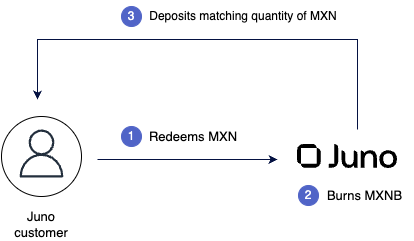
Figure 1. MXNB Redemption
To execute a redemption, your requested amount must meet the following requirements:
- Minimum Amount: 100 MXNB. Requests below this amount result in a failed redemption.
- Fiat Withdrawal Limits: The amount must fall within the withdrawal limits set for your account. You can verify these values in the Limits tab under Settings on the Mint Platform.
To redeem your tokens, send the following HTTP request with the indicated parameters:
POST https://stage.buildwithjuno.com/mint_platform/v1/redemptions
Body Parameters
amount(number): The amount to be redeemed in MXNB. This value should be a positive number representing the monetary amount to be deposited into the given bank account.destination_bank_account_id(string): The Juno-provided identifier of your registered bank account.asset(string): The currency used in the transaction. Valid value: mxn.
Header Parameters
X-Idempotency-Key: Specifies a UUID (version 1) that must be unique for each redemption attempt. Reusing the same idempotency key will prompt the system to return the status of the original transaction associated with that key. Therefore, ensuring the uniqueness of the key for every redemption request is of utmost importance. If your client application does not handle idempotency keys, you can safely omit this parameter from your request header.
The following JSON object exemplifies the body parameters used:
{
"amount": 100,
"destination_bank_account_id": "3c6392a7-5b3c-4060-8954-3a87cad3fcaf",
"asset": "MXN"
}A successful request returns a JSON object representing your MXNB stablecoin redemption:
{
"success": true,
"payload": {
"id": "735b59e6-4610-4244-a001-ceb735cd5044",
"amount": 100,
"currency": "MXN",
"transaction_type": "REDEMPTION",
"method": "SPEI",
"summary_status": "IN_PROGRESS",
"network": "ARBITRUM",
"created_at": "2025-10-08T15:31:18.275745932Z",
"updated_at": "2025-10-08T15:31:19.080488813Z"
}
}For details on how to track your transaction, see the article List Transactions Made.
Updated 4 months ago