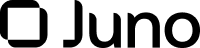Getting Started
Let's jump in!
Learn how to start integrating the Multiple User CLABEs API.
Production Environment
To have access to the service in production, you must complete the following steps:
- Contact our sales team by submitting a form at Juno Mint Platform to indicate your interest in having a Juno account. Only business users are eligible.
- Undergo and approve the KYC compliance assessment. To go through the KYC process, you must create a Juno account (production environment) at the Juno register. To gain access to the API, you must first approve this assessment. Extra Due Diligence (request additional information) might sometimes be required.
- Sign the Multiple User CLABEs API contract. Our team can activate the Multiple User CLABEs feature only after you have signed this contract.
- Generate API Keys on your production account.
- Fund your account to start operations.
Testing Environment
While waiting for your onboarding process to finish, you can set up a testing environment to start your integration:
- Create a testing account. For details on creating an account and generating API keys, see the section, Set Up Your Testing Environment.
- Verify how to build signed requests in Authentication.
- Explore the endpoints' documentation in the sections, How to Use the Service.
Updated 5 months ago