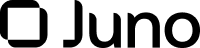Create a CLABE
The POST /mint_platform/v1/clabes method enables you to create CLABES on demand, which helps you to tailor customized disbursement workflows and simplify the identification of third-party pay-ins. By making unique CLABEs, you can efficiently manage payment tracking, streamline reconciliation processes, and enhance the transparency of your operations.
Basic Concepts
You can create CLABEs of type AUTO_PAYMENT in your Juno account, which have the following behavior:
- They automatically trigger an issuance when receiving an MXN SPEI® pay-in, converting the funds to MXNB tokens.
- The service assigns one AUTO_PAYMENT CLABE by default during account creation, and you can create an extra one of this type without incurring costs for its operation.
- However, you must enable the Multiple User CLABEs API in your account to operate a more significant number.
- No limit exists on the number of CLABEs you can create using the Multiple User CLABEs API.
- You generate CLABEs online and assign them to users offline at your convenience. You can allocate each CLABE to only one user, and the use of CLABEs per transaction is strictly forbidden.
Table 1 summarizes the operations enabled in this CLABE type.
CLABE Type | MXN SPEI® Deposits | MXN Withdrawals | Issuance of MXNB Tokens |
|---|---|---|---|
AUTO_PAYMENT | ✔️ | ❌ | ✔️ |
If the Multiple User CLABEs feature is deactivated, you can no longer create new CLABEs. However, you can still use the API's endpoints that retrieve information related to transactions completed using created CLABEs.
To maintain good practices in your operation and alignment with Banxico's records, do not reassign a CLABE that you had previously allocated to a person or legal entity to a different user. Banxico registers the user and its associated CLABE.
Creating a CLABE
To create a CLABE, make the following HTTP request. Ensure the “View account information” permission is enabled in your API keys.
POST https://stage.buildwithjuno.com/mint_platform/v1/clabes
A successful request returns the following object representing your new CLABE:
{
"success": true,
"payload": {
"clabe": "710969000000329002",
"type": "AUTO_PAYMENT"
}
}Juno advises keeping your created CLABES and the transactions related to these CLABEs in a database in your system.
Updated 4 months ago